Channel Surfing
Rethinking a familiar feature for the modern streaming age.
The Objective
Since Xumo has traditional linear content, they wanted to find a way to breathe new life into the concept of Channel Surfing to improve discovery on the platform. Exploring the traditional way of moving through channels via remote arrows.
Channel Surfing is defined as a quick way to allow users watching linear content to browse channels without having to leave their playback experience. It helps to navigate a channel neighborhood or channel recency.
Final Product
The user can quickly flip through channels within different categories in this lightweight, low-commitment player experience.
Now let’s go back and see how we reached this conclusion.
What is Xumo?
Xumo is a streaming service with traditional and digital networks, presented as linear and on-demand channels. Navigate through 190+ channels, enjoy live events, breaking news, viral videos, full TV series, endless cartoons and more. Often referred to as a FAST app (Free Ad Supported Television).
Xumo is a joint venture of Charter Communications and Comcas
My Role
I was a part of a small team and had a large role in the complete redesign and launch of the Xumo TV app. The redesign entailed intake and evaluation of all current Xumo features and how they would work in our ecosystem. Everything was rebuilt and rethought to fit in our current Xfinity brand and design system guidelines.
Xumo brought new features that challenged the way some of our components work. Xumo always has video playing in the background no matter what area of the experience. During this period, I worked on creating a new feature, Channel Surfing.
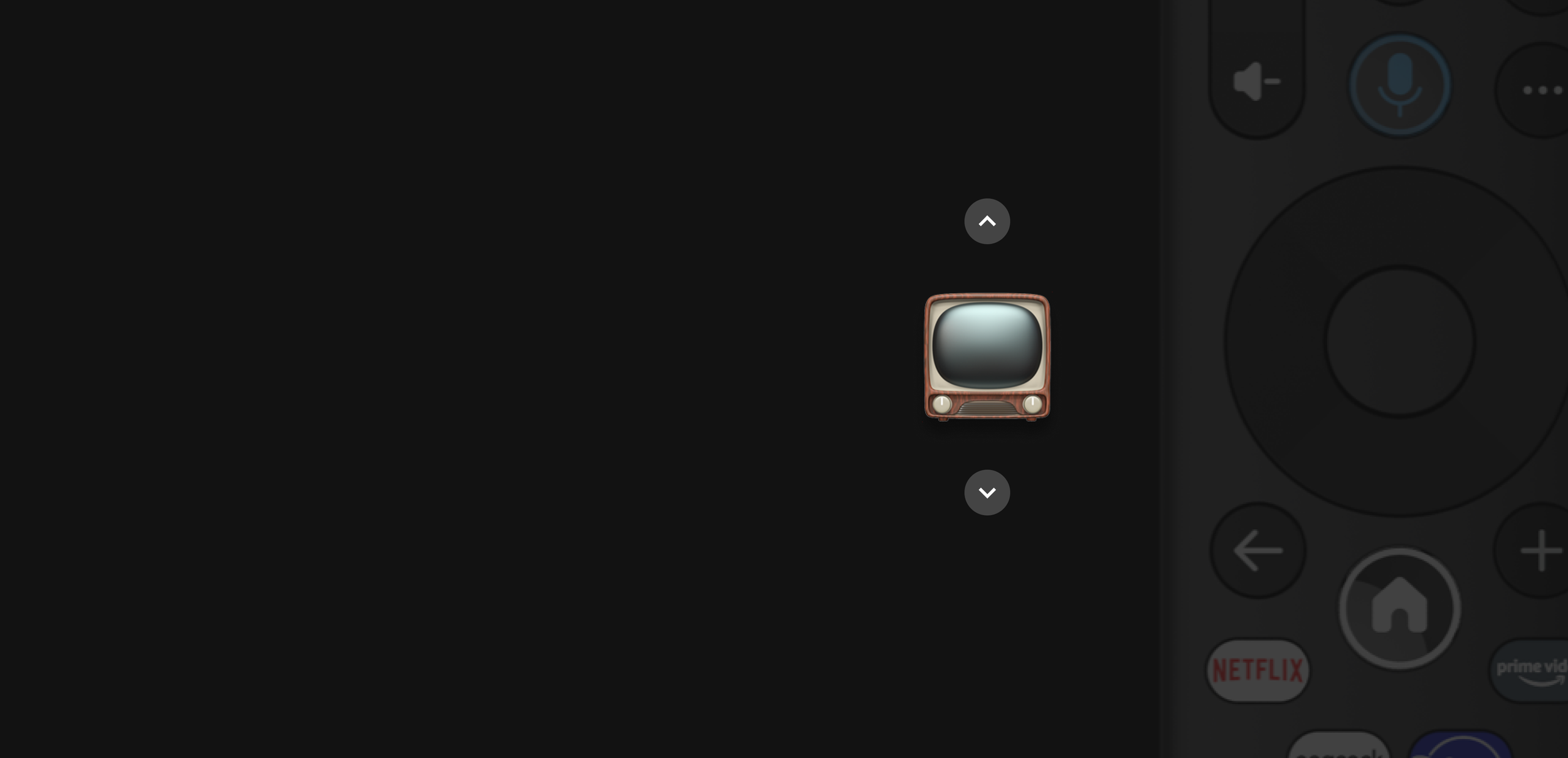
Goals
Improve discoverability
Easily accessible
Provide value and not conflict with other features
Different enough from Live Guide & Player
Discoverability
The main access point for discovering live content is the Live TV Guide. How do we create a more immersive way to browse content with low commitment?
Entry Points
The team and I went through multiple options of where the access point of this feature could be in the current player experience.
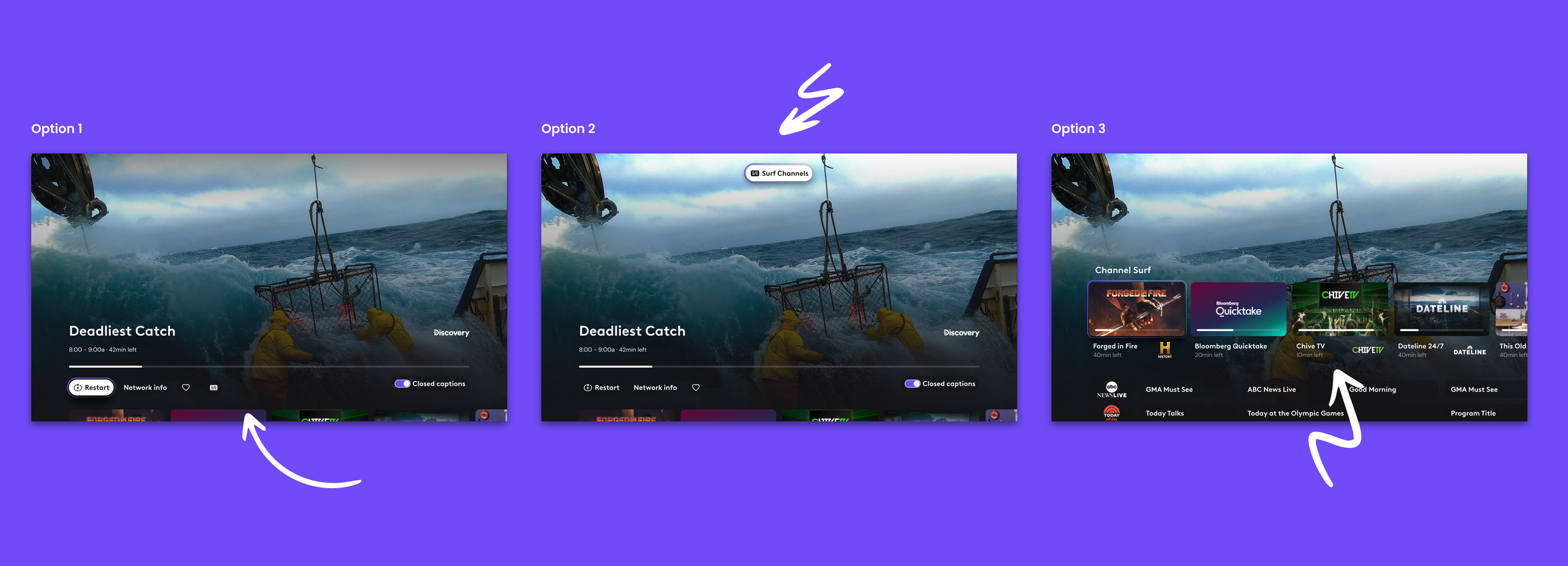
Entry Point Options
Option 1
Below the player bar are additional actions so the icon was placed there. However, it is not given much prominence.
Option 2
A button was placed at the top of the screen to differentiate itself as a new experience. Additional remote presses to access.
Option 3
Below the player is an existing row of recent channel tiles. It was proposed to reperuse the row and when the user moved right the video would update.
Entry Point Solution
A new option that was chosen is remote logic created to access the lightweight channel surfing UI. While video is playing without any UI on screen. If. the user presses up or down on their remote, the Channel Surfing UI is opened. If they press left, right, or “ok” the standard player UI is opened. If the user presses “ok” while in Channel Surfing they are selecting the program and enter back into the standard player UI. If the user dwells for more than 10 seconds standard player UI is enabled.
Initial Explorations
An essential objective for the feature was to make the experience clearly different than the normal playback UI. Multiple layouts were designed and prototyped to be presented in executive and stakeholder presentations.
Option 1
Below the player is an existing row of recent channel tiles. It was proposed to reperuse the row and when the user moved right the video would update.
Option 2
The video playing squeezes back into a row of tiles. As the user moves left and right the tiles switch out the video playing.
Option 3 ✅
It was apparent that everyone enjoyed how lightweight the experience felt. Establishing a low commitment exploration for the user. We were asked to add some more valuable metadata.
We ended up moving forward with this option.
Building Upon Option 3
More Metadata
Including more metadata like program duration, progress bar, and time left.
Category Tabs
A later addition to the requirements was the addition of category tabs that aggregated channels for quicker surfing.
Full Screen
Video will be full screen for a fully immersive experience.
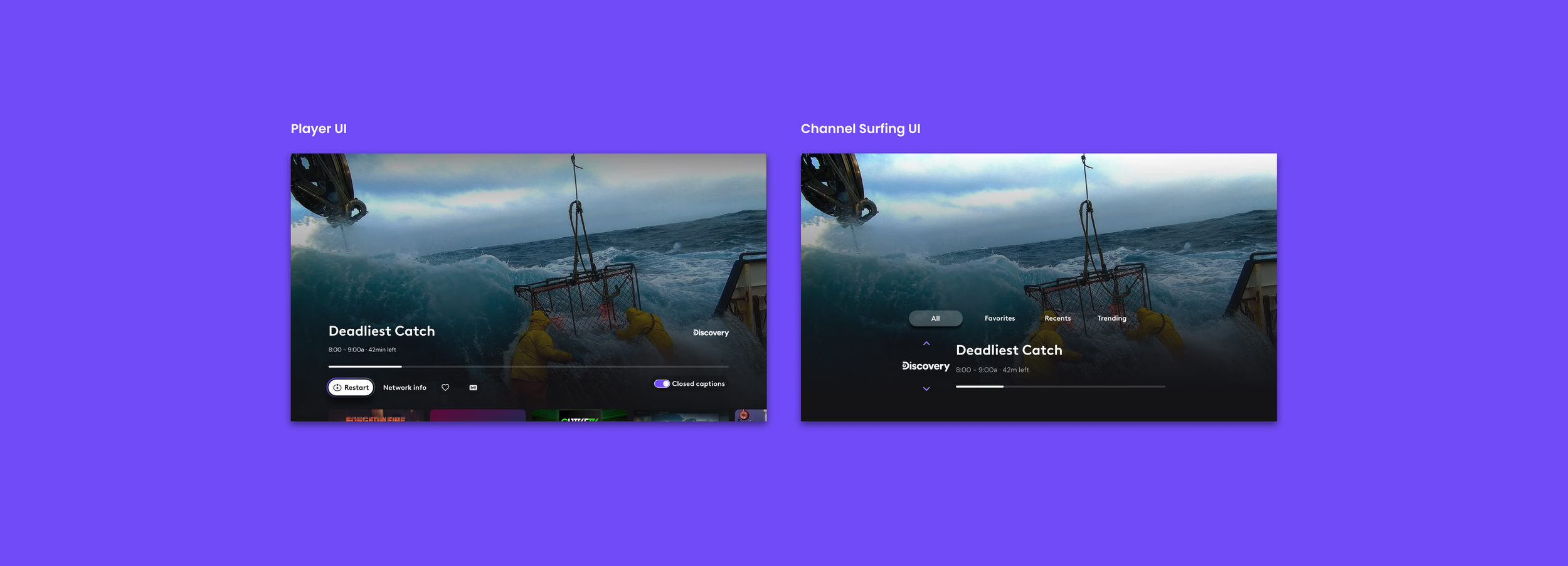
Final Product
The user can quickly flip through channels within different categories in this lightweight, low-commitment player experience. Pressing up and down changes the channel while pressing left or right changes the category.
After launching this feature the amount of time spent watching linear content on the platform doubled!




