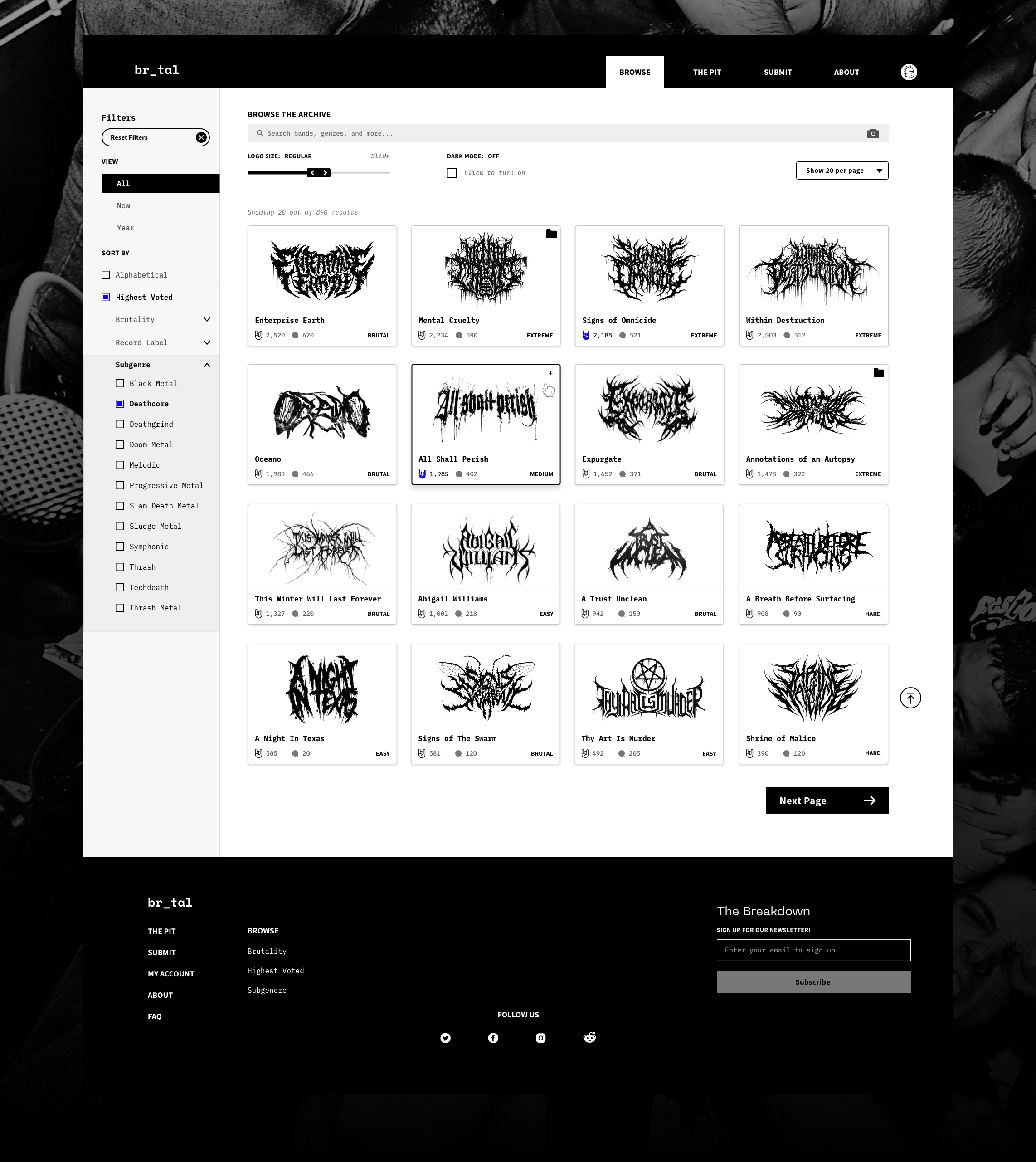Where accessibility meets death metal.
Br_tal is a database for the illegible beauty of death metal logos.
What is Br_tal?
Growing up I was a huge fan of death metal and the extreme logos had a great influence in my love for typography later in life. I had the idea for this years ago but saw it as a perfect opportunity to practice implementing accessibility for web. This was a great challenge to make an accessible tool for the most un-accessible thing. Creating features to best enhance the experience while also. It was also a fun experience to go back and rediscover music and find new things. The term “brutal” is widely used throughout metal music to describe something that is very heavy or fast as well as entire genres.
Some of these logos used are for bands I am not familiar with and possibly containing explicit content I don’t endorse.
Logos can be search and filtered. If you have an account you can like and rate their legibility and all brutality. These are a way to filter results. You can also save logos into collections for a mood board
Every band has a profile page with their bio, discography, & logo designer info. There is also a Spotify player integration to help discover new music while searching. You can also join the discussion in the comment section and argue about genres.
Image Search.
Reverse Search or Search by Image. If you found a logo but don’t know what it says you can drop it in here and will find it in the database. You can also upload an image to search for similar logos.
What is Accessibility?
“Digital accessibility refers to the practice of building digital content and applications that can be used by a wide range of people, including individuals who have visual, motor, auditory, speech, or cognitive disabilities.” [Pablo Stanley]
Fun Fact: A11y [Accessibility] is a nureonym . Which is a word where a number is used to form an abbreviation. In this case letters between the first and last letters are replaced with a number representing the amount of number of letters omitted. Another example would be K9 or W3 for World Wide Web. [Daniel Abrahams]
Inclusive By Design.
Readability, Cognitive Load, Screen Readers, Vision, and Hit Areas are just a few spaces where making accessibility changes can greatly improve the use of a huge audience. While designing Br_tal I tried to keep account for all of these and more.
Vision: Color Contrast & Color Blindness | Text Size and Scalable Content
Screen Readers: Focused States & Tool Tips
Cognitive Load: Clear Labels & Assistive Text
Hit Areas: Large Clickable Areas / Touch Targets
Physical: Feed & Swipe View on Mobile
Changing the size improve readability of the logos and the other font sizes on the cards. It can also reduce cognitive load by lessening the amount of logos on screen at once.
Make it stand out.
Swipe View.
If you broke your hand in a mosh pit or have motor disabilities and can’t scroll normally then they enter swipe mode. This allows them to swipe left or right as well as use the bottom buttons. Consolidating down to one logo per screen can also lower cognitive load since these logos are quite a thing to wrap your head around.
Helpful Empty States
Empty States are a strong way to improve your user experience but they don’t have to start there. They should provide helpful text to guide the user somewhere else or suggest an action.
Keyboard accessibility requires Focused States & Tool Tips for navigation without a mouse or use of one.
Above showing two different focused states on the sign in page. Offering to sign in with Google and other platforms can’t greatly improve the ease of signing up and remove any hesitation of coming up with a new password.
Viewable on all devices…
Drop your phone in the mosh pit?
It all begins with an idea. Maybe you want to launch a business. Maybe you want to turn a hobby into something more. Or maybe you have a creative project to share with the world. Whatever it is, the way you tell your story online can make all the difference.
Still rocking an old system?
It all begins with an idea. Maybe you want to launch a business. Maybe you want to turn a hobby into something more. Or maybe you have a creative project to share with the world. Whatever it is, the way you tell your story online can make all the difference.